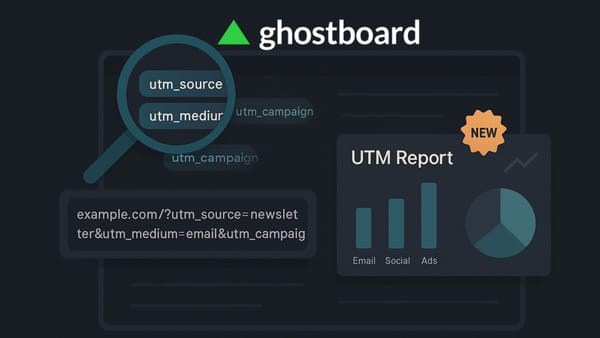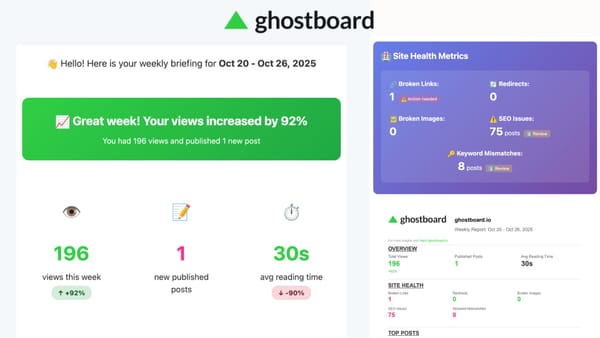How to Use Alt Text for Better Image SEO (Ghost Guide)
Learn how to write alt text that boosts SEO and accessibility. Fix missing alt fast with Ghostboard’s SEO report and a simple weekly workflow.

Images bring your Ghost posts to life. But without alt text, they’re silent to search engines and screen readers—and your traffic leaves on the table.
In this guide, you’ll learn what alt text is, why it matters for SEO and accessibility, and a fast, repeatable workflow to add great alt text across your blog.
You’ll also see how to find missing or weak alt text using Ghostboard’s SEO report in minutes. Let’s ship clearer, more discoverable posts. 🧭✨
What is alt text?
Alt text (alternative text) is a short description inside your image’s HTML. Its job is to explain the image when it can’t be seen—by search engines, screen readers, or when the image fails to load.
- Helps Google understand your page and rank it.
- Helps visually impaired readers follow your story.
- Acts like anchor text when an image is a link.
- Shows as a fallback if the image can’t load.
Key idea: alt text should describe the meaning of the image in the context of your post—not every pixel.
Why alt text matters for Ghost bloggers (SEO + UX)
- Relevance boost. Search engines use alt text to understand your topic. Relevant images with clear alt can reinforce your page’s primary keyword.
- Image search traffic. Good alt text makes your images eligible for Google Images and rich image results. That’s extra traffic you can convert.
- Accessibility. Screen readers read the alt aloud. Clear descriptions make your content inclusive and easier to enjoy.
- Better internal links. When an image links to another page, alt text acts like the anchor. It helps Google connect topics inside your site.
- Faster audits. Alt text makes content reviews and repurposing easier. Your team can find the right image at a glance.
Bottom line: alt text is tiny, but it lifts visibility, usability, and trust—with almost no extra time.
What good alt text looks like (and what to avoid)
Good (concise + contextual):
alt="line chart of Ghost blog traffic up 32% in 2025"alt="Ghost editor showing Alt field in image card"alt="Ghostboard SEO report highlighting missing alt"
Weak (vague):
alt="chart"alt="screenshot"alt="image-123.png"
Bad (spammy / keyword stuffing):
alt="ghost ghost seo ghostboard seo ghost blog growth"
Decorative images: use empty alt:
alt=""
If the image adds no meaning (a flourish/divider), empty alt lets screen readers skip it. That’s good UX.
Tip: Think like a narrator. In one short phrase, tell the reader what this image means here.
Alt text templates you can copy
Use these to write fast without overthinking:
Charts & graphs
alt="bar chart of monthly signups rising 18%"alt="line chart showing bounce rate decreasing"
Screenshots & UI
alt="Ghost editor Alt field opened on an image"alt="Ghostboard Keywords report with mismatches flagged"
Product / Feature
alt="Ghostboard dashboard highlighting top posts by scroll"alt="Ghost theme settings panel with tag options"
People & events
alt="Ana López presenting Ghost SEO tips at meetup"alt="Team photo from Ghost community workshop"
Decorative elements
alt=""(empty)
Dos and Don’ts (quick rules)
Do
- Keep it short (aim 5–12 words).
- Describe the purpose of the image in the post’s context.
- Use plain language.
- Include the primary keyword only if it fits naturally.
- Use
alt=""for decorative images.
Don’t
- Stuff keywords. If it sounds unnatural, it is.
- Describe obvious UI like “picture of image.”
- Repeat the caption word-for-word.
- Copy file names into the alt field.
- Leave meaningful images without alt.
How alt text interacts with your SEO title, H1, and captions
- SEO Title and H1 set the main topic and promise.
- Alt text supports that topic when images reinforce it (charts, UI proof, examples).
- Captions add human-friendly context below the image.
- URL slug plus title plus alt is a clean trio: they all “say” the same thing from different angles.
Consistent signals = stronger relevance and higher click confidence.
Handling edge cases
1) Image is a link (e.g., CTA banner)
Write alt that describes the destination or action:alt="Subscribe to the Ghost newsletter" (not “banner”)
2) Complex charts
Use a short alt plus a nearby summary in text:alt="cohort chart of returning readers by month"
Then explain the key insight in one sentence below the image.
3) Logos
If the logo is meaningful (identifies a partner, sponsor, or brand mentioned), use alt like alt="Ghostboard logo". If it’s purely decorative, use alt="".
Common mistakes that cost clicks (and how to fix them)
- Alt is missing on hero image that shows the core benefit.
Fix: add one clear phrase that mirrors the page promise. - Alt repeats the H1 exactly.
Fix: vary it slightly to describe the image, not the whole page. - Alt contains the keyword but no context.
Fix: add the what and why (“line chart of …”, “screenshot of …”). - Alt is overly long.
Fix: trim to the essence. Think “what would I say out loud?”
Pre-publish checklist ✅
- Each meaningful image has a clear, concise alt.
- Decorative images use
alt="". - Alt matches the post’s intent and keyword focus.
- Filenames are tidy (
ghost-seo-report.png)—nice to have. - Captions used where helpful.
- Ghostboard’s SEO report shows no missing alt for this post.
FAQ
Do all images need alt text?
No. Decorative images should have empty alt (alt=""). Informational images should have descriptive alt that matches the page context.
How long should alt text be?
Short. A phrase is enough. If you need more, add a caption or a sentence in the body.
Should I put keywords in alt text?
Only if relevant. Write for humans first; the right keywords will fit naturally.
What about multilingual blogs?
Write the alt in the same language as the post. Keep it simple and local.
Can I bulk-fix this?
Use Ghostboard → SEO report to build a weekly fix list. Work the highest-impact posts first.
Level up your Ghost blog 🚀
Start your free trial now and explore all Ghostboard features for free. No credit card is required.