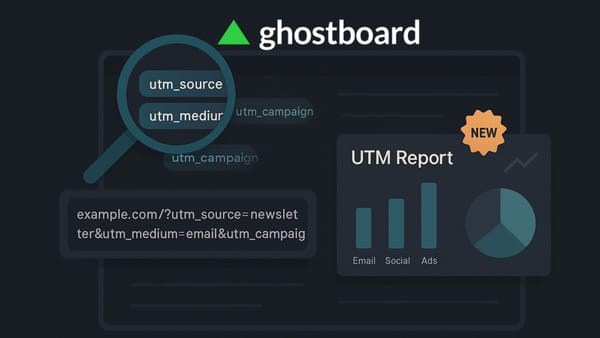How to Use a Promotion Code in Ghostboard 🎁
Learn how to enter and activate a Ghostboard promotion code, when to use it, and how discounts work. Step-by-step guide for Ghost bloggers.

Growing a Ghost blog is hard work. You publish, you promote, you tweak, you learn — and you hope your blog keeps moving forward. Tools like Ghostboard help you speed up that growth with simple, actionable insights… and sometimes you can even save money while doing it.
That’s where promotion codes come in.
In this guide, you’ll learn exactly what a promotion code is, how to use it inside Ghostboard, where to enter it, and how the discount works once it’s applied. I’ll also share a few tips so you don’t lose the benefit by mistake.
You’ll find screenshots in the final version of this post — but the steps are extremely easy to follow even without them.
Let’s get into it. 🚀
🎁 What Is a Promotion Code in Ghostboard?
A promotion code (sometimes called a promo code or discount code) is a short text code you can enter inside your Ghostboard account to activate a special discount.
These codes are:
- Available only during your first 30 days after creating a Ghostboard account
- Shared exclusively by Ghostboard partners or during special promotions
- Valid across all plans (Starter, Growth, Pro)
Once applied, the discount:
- Continues automatically every billing cycle
- Works even if you upgrade or downgrade your plan later
- Shows directly on your invoices
- Stays active as long as your subscription stays active
This makes it a great way to save money while growing your Ghost blog faster.
⏳ Important: You Can Only Add a Promotion Code in Your First 30 Days
Ghostboard only allows new accounts to enter a promotion code within the first 30 days after registration.
If you already used those 30 days, the system won’t accept new codes. This is intentional — promotion codes are meant for new users or limited-time partner campaigns.
So if you have a code, use it as soon as possible. You don’t need to upgrade immediately — simply activating the code stores the discount for whenever you choose a paid plan.
🔑 Where to Enter a Promotion Code in Ghostboard (Step by Step)
Here’s the exact path inside your dashboard:
1️⃣ Go to your Ghostboard dashboard
Log into your Ghostboard account as usual.
2️⃣ Click the Options menu (top-right corner)
You’ll find your settings icon in the upper right corner of the dashboard.
3️⃣ Open the “Plan” tab
Inside the options panel, go to:
Dashboard > Options > Plan
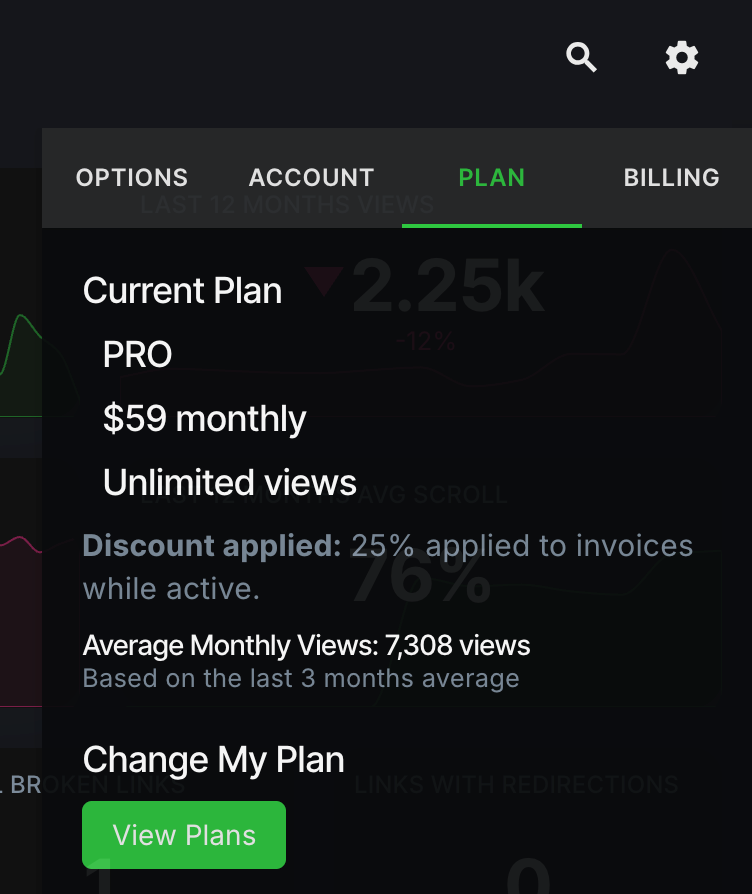
4️⃣ Click “View plans”
This opens a modal window showing your plan options.
5️⃣ Look for “Have a coupon code?”
Before the list of plans, you will see:
- Have a coupon code?
- A text field labeled Enter code
- An Apply button
This is the place to enter your promotion code.
6️⃣ Enter your code and click Apply
Ghostboard will:
- Validate the code
- Show a confirmation message if it’s valid
- Store the discount for your account
- Apply it to your payments and invoices automatically
If the code is invalid or expired, you'll see an error message.
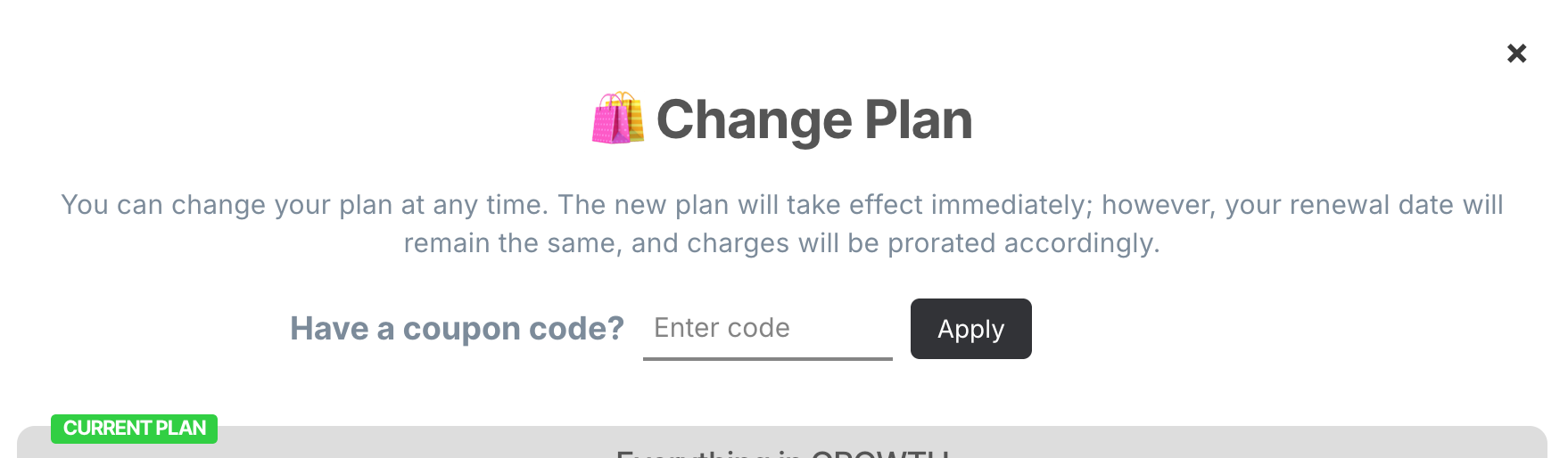
✔ What happens if it works?
Once applied successfully, you will see the discount in your:
- Invoices, where the discount appears automatically
- Subscription, which reflects the reduced amount
Plan tab, showing something like:
Discount applied: 25% applied to invoices while active
And yes — if you change plan later, the discount follows you.
💡 Tip: Prices Look the Same — But You Pay Less
Ghostboard keeps its pricing UI simple.
Even after applying a promotion code, the prices shown in the plan selection stay the same.
But don’t worry:
➡️ Your subscription will charge the discounted amount.
➡️ Your invoices will include the reduced price.
➡️ The discount remains active as long as your subscription remains active.
Most Ghostboard partners use recurring discounts such as 20% off or 25% off.
🔄 What Happens If You Change Plans?
One of the best things about Ghostboard promo codes is that you don’t lose them when upgrading or downgrading.
Your discount:
- Applies to all plans
- Remains active no matter how many times you switch
- Stays attached to your subscription while it stays active
Example:
- You start on the Starter plan with a 25% promotion
- You upgrade to Growth after 3 months
- Your 25% discount continues automatically
- You downgrade later? Still applied
- You upgrade again? Still applied
The discount only disappears if your subscription stops completely.
⚠️ When You Can Lose Your Promotion Code
You keep your discount forever… unless your subscription becomes inactive.
You lose your promotion code if:
- You cancel your subscription
- Your subscription expires or lapses (e.g., failed payments)
- Your account becomes inactive for a period of time
Once a subscription is canceled or lapses, the discount is permanently removed and cannot be restored.
So if you want to keep your promotion active, make sure your subscription stays in good standing.
🧪 Can You Apply a Code Without Buying a Plan?
Yes — and it’s smart to do it.
You can enter the promotion code during your 7-day free trial even if you’re not ready to upgrade yet. Ghostboard will store it and apply it automatically once you subscribe.
This way you secure your discount long before picking your plan.
It takes 10 seconds and saves you money later. 👍
🫶 Why Ghostboard Uses Promotion Codes
Ghostboard partners with Ghost experts, theme developers, hosting providers, newsletter creators, and the wider Ghost community.
Promotion codes help:
- Reward users who discover Ghostboard through partners
- Support creators who recommend helpful tools
- Offer limited-time deals during launches
- Make it easier for new Ghost publishers to start optimizing their blog
Since Ghost bloggers often run lean operations, a recurring discount can meaningfully reduce the long-term cost of analytics.
And because the discount follows you across plan upgrades, it scales with your blog — not against it.
🧭 Complete Summary (Quick Reference)
Here is a simplified checklist:
✔ You can only enter a promotion code in your first 30 days
✔ Go to Dashboard → Options → Plan → Change plan
✔ Enter your code and click Apply
✔ The discount applies automatically to all future invoices
✔ Changing plans won’t remove your discount
✔ Losing your subscription will remove the discount forever
✔ Prices in the UI stay the same — discounts appear at billing time
📝 Final Thoughts
If you have a promotion code, using it is one of the easiest ways to save money on your Ghostboard subscription while your blog grows.
It takes just a few seconds:
- Open your dashboard
- Enter the code
- Secure your discount forever (as long as your subscription stays active)
Whether you’re growing a newsletter, publishing daily articles, or managing multiple Ghost sites — a promotion code helps you get the same powerful analytics and SEO monitoring at a better price.
If you haven’t activated yours yet, now is the perfect moment. 💛
Grow your Ghost blog audience faster 🚀
Start your free trial now and explore all Ghostboard features for free. No credit card is required.