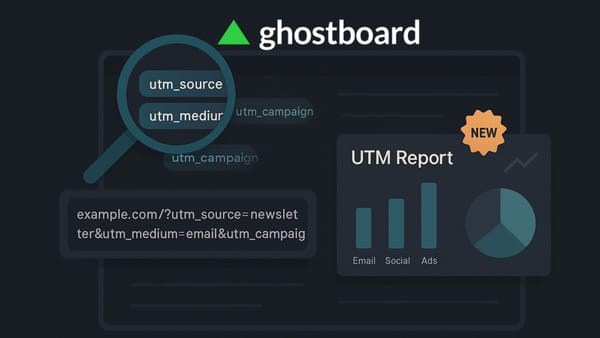New Ghostboard Members Report: Insights to Grow Subscribers Faster 🔥
Track your Ghost members like never before. Discover your MRR, churn, growth, and more with Ghostboard’s new Members Report.

Introducing the New Members Report in Ghostboard 🎉
If you’re running a Ghost blog with members, this one’s for you.
Ghostboard now includes a brand-new Members Report — a clear, visual way to understand how your community and revenue are growing over time.
Whether you offer paid subscriptions, free signups, or both, this new dashboard helps you answer the most important question:
👉 How is my membership doing — and how can I make it grow faster?
📊 All Your Members, at a Glance
No more spreadsheets, manual exports, or guessing.
At the top of the new report, you’ll see:
- Total members – every person who joined your site.
- Total free members – readers who’ve signed up but not paid yet.
- Total paid members – your loyal subscribers who drive your revenue.
Right next to them, Ghostboard automatically calculates your:
- 💰 Monthly Recurring Revenue (MRR)
- 📈 Estimated Annual Recurring Revenue (ARR)
- ⚖️ Average revenue per member
These metrics update automatically — so you always know how your membership business is performing in real time.
📉 Keep an Eye on Churn
Losing subscribers is part of the game — but now you can track it clearly.
Ghostboard shows your churn rate over the last 30 days, both as a percentage and as the exact number of cancellations.
This helps you understand whether your retention is improving or slipping — and take action early.
If churn rises, you might:
- Re-engage users with personalized emails
- Offer a renewal discount
- Ask for feedback when members cancel
A small fix today can save dozens of subscriptions tomorrow.
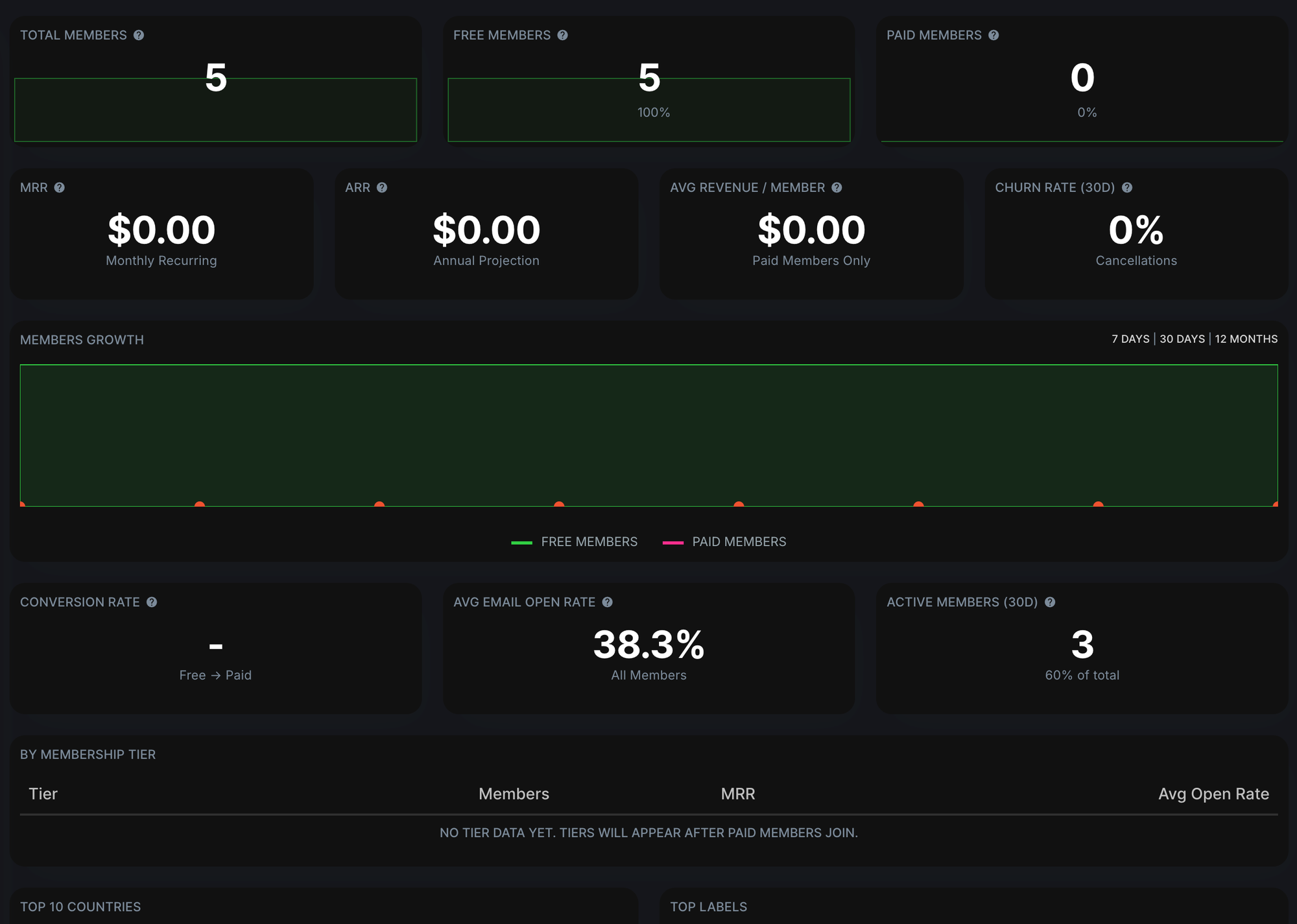
📈 Members Growth Over Time (with Charts!)
Growth looks better in color 🌈
Ghostboard now displays a visual growth chart of your members:
- Green = Free members
- Pink = Paid members
You can view it for:
- The last 7 days
- The last 30 days
- Or the last 12 months (if you’ve been using Ghostboard that long)
This chart gives you a quick pulse on your momentum — are you attracting more readers? Converting them into paid subscribers? Or did growth slow down recently?
Data makes it clear.
💎 Track Free-to-Paid Conversions
One of the most powerful metrics in the Members Report is the Free → Paid conversion rate.
This shows what percentage of your free readers are upgrading to a paid plan.
It’s a perfect indicator of how valuable your content feels — and how well your site nurtures readers toward subscribing.
If you see a low conversion rate, consider:
- Offering a free trial of your premium plan
- Sending a “what you’re missing” email to free members
- Adding stronger CTAs inside your newsletters or posts
A small tweak here can quickly grow your revenue without needing new traffic.
✉️ Email Engagement at a Glance
Your members don’t just join — they read your emails, too.
That’s why Ghostboard includes your average email open rate, helping you track how engaging your newsletters really are.
- Low open rate (<30%)? Try re-testing subject lines, adjusting send times, or writing shorter, punchier intros.
- High open rate (>50%)? You’re building real connection — keep that tone!
👥 Active Members (Last 30 Days)
Want to know who’s really engaging with your content?
Ghostboard counts your active members — anyone who opened an email or visited a member-only post in the last 30 days.
It’s the easiest way to measure true community health — because not all members are equal.
A smaller, more active audience often beats a large but disengaged one.
🧩 Break It Down by Tier
If you offer multiple membership tiers (like Bronze, Pro, VIP), Ghostboard automatically groups your data by membership tier.
You can instantly see:
- Which plans bring in the most revenue
- Which ones have the best retention
- Where your audience prefers to start
This helps you adjust pricing, perks, and positioning to maximize growth.
🌍 Top 10 Countries & Top Labels
Curious where your members come from?
The new report includes a Top 10 Countries chart — perfect for tailoring content, pricing, or campaigns to your biggest regions.
You’ll also see your Top Labels — tags you’ve assigned to members (like “newsletter,” “beta,” or “premium”) — so you can spot patterns in your audience and segment them smartly.
🚀 So… How Can You Make It Grow Faster?
Let’s go back to that first question.
Now that you have all these insights, how do you actually grow faster?
Here’s the simple playbook:
- Use your growth chart to see when and why spikes happen — then double down on what worked (a post, a campaign, a newsletter).
- Watch your churn weekly. If it climbs, send personal check-ins or surveys to learn why people leave.
- Improve your free-to-paid conversion by testing small upgrades: clearer CTAs, better landing pages, exclusive bonus content.
- Engage your active members — reward loyalty with behind-the-scenes updates, early access, or shoutouts.
- Segment by tier, label, or country to create more personal, relevant experiences.
Growth isn’t about guessing.
It’s about measuring, learning, and improving — one insight at a time.
And now, you can see it all clearly in Ghostboard. 💡
🧭 How to Access It
If you already use Ghostboard, head to your dashboard — the Members Report is live for all users.
Not using Ghostboard yet?
You can start a free trial at ghostboard.io and connect your Ghost site in seconds.
Your data will sync automatically once you provide an Admin API key.
💬 Final Thoughts
Growing a Ghost publication isn’t just about publishing great posts — it’s about understanding your audience, engaging them, and turning readers into paying supporters.
With the Ghostboard Members Report, you now have the clarity to do exactly that.
Track. Learn. Improve. Grow. 🌱
Grow your Ghost blog audience faster 🚀
Start your free trial now and explore all Ghostboard features for free. No credit card is required.